
Computers are initially classified into three based on electronic signal and memory size.
- Analog Computer: An analog computer (spelled analog in British English) is a form of computer that uses continuous physical phenomena such as electrical, mechanical, or hydraulic quantities to model the problem being solved. e.g. Speedometer, Voltmeter, etc.
- Digital Computer: In digital computers, mathematical expressions are represented as binary digits(0 and 1) and all operations are done using these digits at a very high rate. In means that the computer operates on electrical inputs that have only two states, ON and OFF. These computers are widely used in commercial and control systems. Nowadays when we use the word “Computer”, we mostly refer to a digital computer—examples of Digital Computers- are calculators, personal computers, etc.
- Hybrid Computer: A digital computer accepts analog signals, converts them to digital, and processes them in digital form. It is used in process control and robotics.
Classification of Digital Computer:
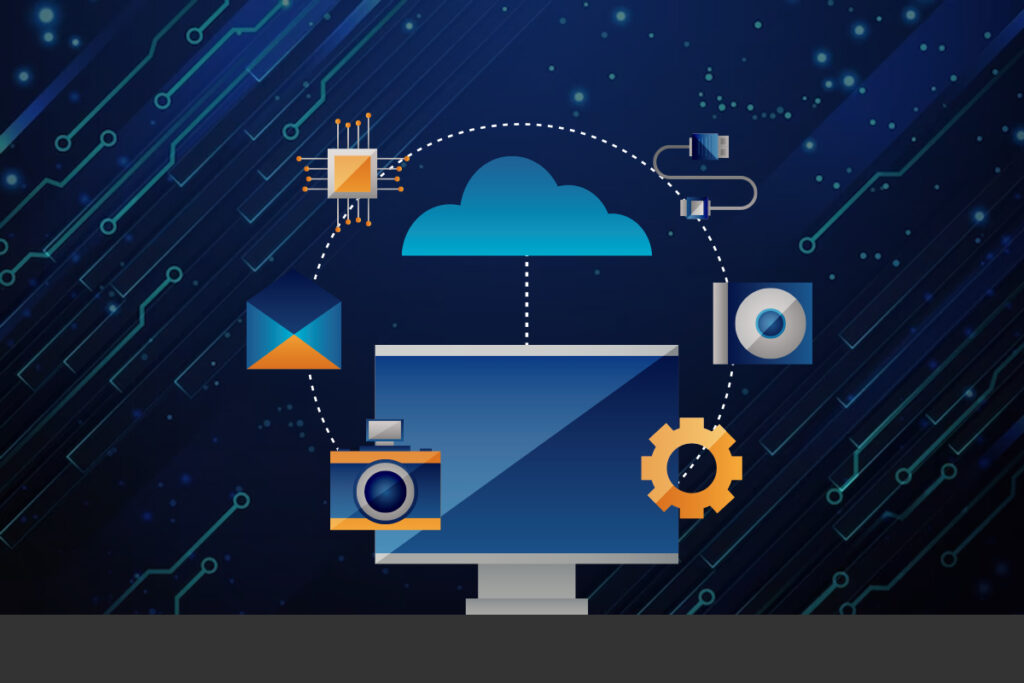
Digital computers are also classified into four types depending on size, shape, and the work they perform.
- Microcomputer: Microcomputer is at the lowest end of the computer range in terms of speed and storage capacity. Its CPU is a microprocessor. The first microcomputers were built of 8-bit microprocessor chips. The most common microcomputer is a Personal Computer(PC). The PC supports several input and output devices. An improvement of 8-bit chips is 16-bit and 32-bit chips. Examples of microcomputers are IBM PC and PC-AT.
- Mini Computer: This is designed to support more than one user at a time. It has a large storage capacity and operates faster than a microcomputer. The mini computer is used in multi-user systems, and various users can work simultaneously. This type of computer is generally used for processing large volumes of data in an organization. They are also used as servers in Local Area Networks (LAN).
- Mainframe Computer: This type of computer is generally a 32-bit computer. They operate at very high speed, have huge storage capacity, and can handle the workload of many users. They are generally used in centralized databases. They are also used as controlling nodes in Wide Area Network(WAN). Examples of mainframes are DEC, ICL, and IBM 3000 series.
- Super Computer: These are the fastest and most expensive machines. It has a high processing speed compared to other computers. They also have a multiprocessing technique. One of how supercomputers are built is interconnecting hundreds of microprocessors. The supercomputer is mainly used for weather forecasting, biomedical research, remote sensing, aircraft design, and other areas of science and technology. Examples of supercomputers are CRAY YMP, CRAY2, NEDC SX-3, CRAY XMP, and PARAM India.
Basic Operations of computer:
A computer performs the following major operations irrespective of their size and utility.
- Input: This is the process of entering data and programs into the computer system. You should know that a computer is an electronic machine like any other machine which takes as inputs raw data and performs some processing giving out processed data. Therefore, the input unit takes data from us to the computer in an organized manner for processing.
- Storing: The process of saving data and instructions permanently is known as storage. Data has to be fed into the system before the actual processing starts.
The storage unit performs the following major functions:
- All data and instructions are stored here before and after processing.
- Intermediate results of processing are also stored here.
Process:
The task of performing operations like arithmetic and logical operations is called processing. The Central Processing Unit(CPU) takes data and instructions from the storage unit and makes all sorts of calculations based on the instructions given and the type of data provided. It is then sent back to the storage unit.
Output:
This is the process of producing results from the data to get useful information. Similarly, the output produced by the computer after processing must also be kept somewhere inside the computer before being given to you in human-readable form. Again the output is also stored inside the computer for further processing.
Controlling:
Controlling of all operations like input, processing, and output are performed by the control unit. It takes care of step-by-step processing of all operations inside the computer.
Functional Units:

To carry out the operations mentioned in the previous section the computer allocates the task between its various functional units. The computer system is divided into separate units for its operation.
Input Unit:
Data and instructions must enter a computer system before the computer can perform any compilation of the supplied data. The input unit like a computer with its external environment performs this task. In short, an input unit performs the following functions:
- It accepts data and instructions from the external source.
- In converting data and instructions into computer-readable form.
- It supplies the converted data and instructions to the computer system for further processing.
Output Unit:
An output unit performs the reverse operation of that of an input unit. It supplies information obtained from the processing to the outside.
In short, an output unit performs the following functions:
- It accepts the results produced by a computer system.
- It converts these results into human-readable form.
- It supplies the converted results to the outside world.
Central Processing Unit(CPU):
The Control Unit (CU) and Arithmetic Logic Unit(ALU) of a computer system are together known as the Central Processing Unit. The CPU is the brain of a computer system. All major calculations and comparisons take place inside the CPU and the CPU is responsible for activating and controlling the operations of other units of the computer system.
Arithmetic Logic Unit(ALU):
The actual processing of the data and instruction is performed by this unit. The major operations performed by units are addition, subtraction, multiplication, division, logic, and comparison. Data is transferred to ALU from the storage unit when required. After processing the output is returned to the storage unit for further processing or getting stored.
Control Unit(CU):
The Control Unit(CU) acts like the supervisor and determines the sequence in which computer programs and instructions are executed. It manages and coordinates the entire computer system.
Storage Unit(SU):
Data and instructions entered into a computer system through input units have to be stored inside the computer before actual processing starts. Similarly, results produced by a computer after processing have to be kept somewhere inside the computer system before being passed on to an output unit. Moreover, a computer must also preserve intermediate results for ongoing processing. Storage unit provides space for storing data and instructions, intermediates results, and results for output.
