Input device:

A computer is only useful when it can communicate with the external environment. When you work with the computer you feed your data and instruction through some devices to the computer. These devices are called input devices. In the following, some input devices have been mentioned.
Keyboard:
This is the standard input device attached to all computers. The layout of the keyboard is just like the traditional typewriting of the type QWERTY. It also contains some extra command keys. It contains a total of 101 to 102 keys. You have to press the correct combination of keys to input data. The computer can recognize the electric signals corresponding to the correct key combination and processing is done accordingly.
Mouse:
The mouse is a pointing device attached to the computer that controls the movement of the cursor on the screen. It allows the user to execute commands using “point & click” and ” click & drag” techniques. As the user moves the mouse across the pad, the cursor moves across the screen.
The mouse should always be used with a mouse pad to provide a smooth surface for mouse movement and to help keep the mouse from damage. The PC mouse has two buttons (left and right) and newer mice have a scroll wheel between the two. Mouse command executed by “clicking”. The term “click” refers to the left mouse button.
Scanner:
If we want to input a picture, the keyboard cannot do that scanner is an optical device that can input any graphical matter and display is back. The common optical scanner devices are Magnetic Ink Character Recognition (MICR), Optical Mark Reader(OMR), and Optical Character Reader(OCR).
Touch Screen:
Touch-screen technology converts stimuli of some sort, which are generated by actually touching the screen, to electrical impulses that travel over a series of connections to the computer system. These input signals allow for the replacement of both the keyboard and the mouse.
However, standard computer systems are not the only application for touch-screen enhancement. This technology can also be seen in handheld and bar-mounted games, ATMs, remote controls, appliances, and vehicles.
Joy Stick:
A joystick is an input device consisting of a stick that rotates on a base and reports its angle or direction to the device that is controlling it. Joysticks are often used to control video games and usually have one or more push buttons whose state can also be read by the computer.
Light pen:
A light pen is an input device in the form of a light-sensitive stick used in conjunction with a computer’s CRT TV set or monitor. It allows the user to point the objects to displayed, or draw on the screen, in a similar way to a touch screen but with greater positional accuracy. A light pen can work with any CRT-based display, but not with LCD screens.
Bar Code Reader(BCR):
A bar-code reader (or bar-code scanner) is a specialized input device commonly used in retail and other industrial sectors that manage inventory. The systems that the reader is connected in such a way that they have no other input device. Bar-code readers can use LEDs or lasers as light sources and can scan one or two-dimensional bar-codes.
Microphone:
Microphone, sometimes referred to as mike is an acoustic-to-electric transducer or sensor that converts sound into an electrical signal. Microphones are used in many applications such as telephones, tape recorders, hearing aids, motion picture production, live and recorded audio engineering, radio and television broadcasting, and computers for recording voice.
There are pictures of some common input devices.

Now we are discussing the output devices.
Output Device:
Output devices are used to produce results of processing to the external world. These are-
Visual Display Unit(VDU):
Visual Display Unit is the most common output device used with a personal computer. VDU is also called “monitor”. A VDU creates a visual display and is either built into the CPU case or attached as an external device utilizing a cable. Sometimes the cable is connected to a circuit board called a video card and placed into an expansion slot in the CPU.
Most monitors make use of a cathode-ray tube or CRT, much like the tube found in a conventional television. VDUs are mainly of three types viz-Cathode Ray Tube(CRT), Liquid crystal Display(LCD), and thin film transistor(TFT). The size of a monitor is measured diagonally across the screen.
Typical sizes vary between 14″ and 21″. The screen is divided into small blocks of light called “pixels”.
The number of pixels horizontally is always in the same ratio as the number of pixels vertically. The ratio is usually 4:3. The number of pixels is called the resolution of the screen.
Printer:
A printer is a commonly used output device that accepts text generates graphics output from a computer and transfers the information to paper (Usually to standard-size sheets of paper).
Computer printers are commonly divided into two general classes according to the way they produce images on paper: impact and nonimpact.
Impact Printer:
Impact printers use a print head containing several metal pins that strike an inked ribbon placed between the print head and the paper. Different types of impact printers are described below.
Dot Matrix Printer:
The Dot Matrix printer is an example of an impact printer that produces characters and illustrations by striking pins against an ink ribbon to print closely spaced dots in the appropriate shape. Dot matrix printers are relatively expensive and do not produce high-quality output. However, they can print to multi-page forms(That is, carbon copies).
Line Printer:
A line printer is a high-speed impact printer in which one line of type is printed at a time. They are mostly associated with the early days of computing, but the technology is still in use. Print speeds of 600 to 1200 lines per minute (approximately 10 to 20 pages per minute) were common.
Drum Printer:
A drum printer is a kind of impact printer in which the full character set is on a rotating drum, and available for each printing position.
Non-impact printer:
A type of printer is much quicker than impact printers as their printing heads do not strike the paper. Following are the non-impact printers-
Inkjet Printer:
A type of printer that works by spraying ionized ink on a sheet of paper. Magnetized plates in the ink’s path direct the ink onto the paper in the desired shapes. Ink-jet printers are capable of producing high-quality print approaches that are produced by laser printers. A typical ink-jet printer provides a resolution of 300 dots per inch, although some newer models offer higher resolutions.
In general, the price of ink-jet printers is lower than that of laser printers. However, they are also considerably slower. Another drawback of ink-jet printers require smaller mechanical parts than laser printers, they are especially popular as portable printers. In addition, color ink-jet printers provide an inexpensive way to print full-color documents.
Laser Printer:
This type of printer utilizes a laser beam to produce an image on a drum. The light of the laser alters the electrical charge on the drum wherever it this. The drum is then rolled through a reservoir of toner, which is picked up by the charged portions of the drum. Finally, the toner is transferred to the paper through a combination of heat and pressure. This is also the way copy machines work.
Thermal Printer:
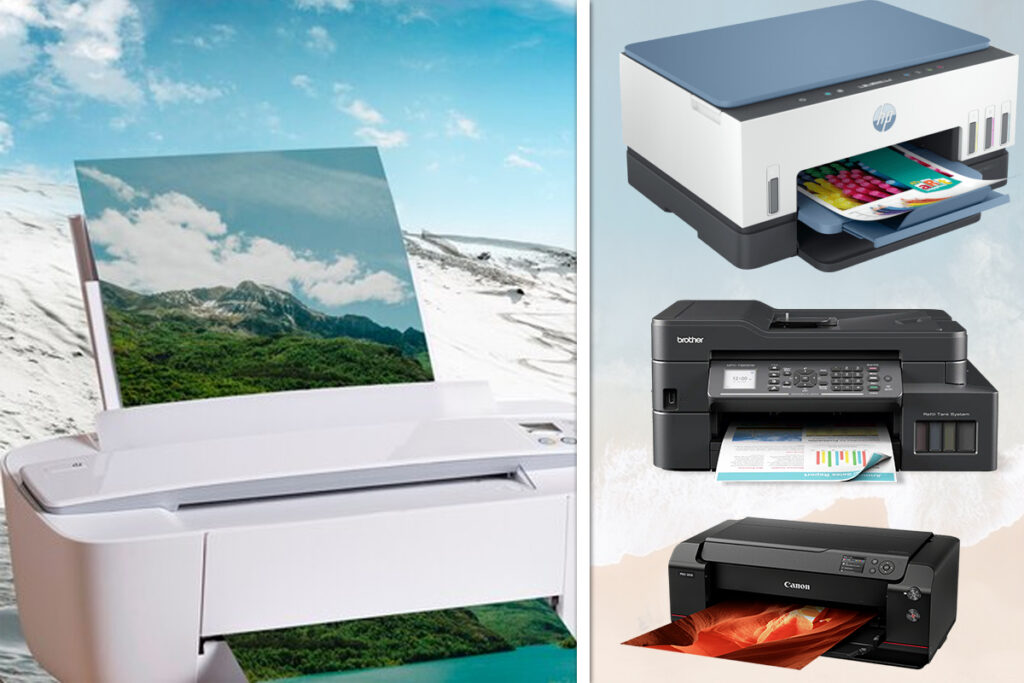
Characters are formed by heated elements being placed in contact with special heat-sensitive paper forming darkened dots when the elements reach a critical temperature. Thermal printer paper tends to darken over time due to exposure to sunlight and heat. The standard of print produced is poor. Thermal printers are widely used in battery-powered equipment such as portable calculators.
Plotter:
This is a special type of output device. A plotter is a printer that interprets commands from a computer to make line drawing on paper with one or more automated pens that draws pictures a pen. As a result, they can produce continuous lines, whereas printers can only simulate lines by printing a closely spaced series of dots. Multicolor plotters use different colored pens to draw different colors.
There are two different types of plotters: a drum plotter-which draws on paper wrapped around a drum; and a flatbed plotter which is on a flat surface.
Speaker:
A loudspeaker, or speaker system is an electroacoustical transducer that converts an electrical signal to sound. This device is used to listen to sounds(Audio, video, and game).
